Add Photo Frames and Light Effects to
Digital Images Online Generator

While the basic image editing features in FlauntR are no different from other online image editors, what impressed the most are the variety of photo frames, textures and light effects that you can apply to digital images in a click.
These small but very creative effects suddenly make your boring photos look very interesting
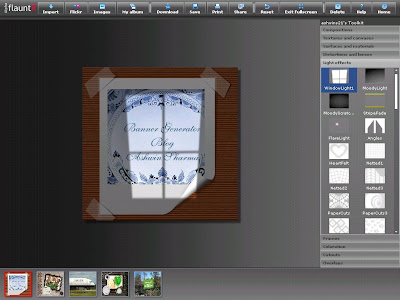
Add Picture Frames to Your Digital Photos Online.
flauntR is a new web based image editor - extremely fast and works in the browser. It's layout looks no different from any desktop based software.
While the basic image editing features in FlauntR are no different from other online image editing tools, what impressed the most are the variety of photo frames, textures and light effects that you can apply to digital images in a click.
These small but very creative effects suddenly make your boring photos look very interesting.
7 comments:
I loved this generator and made myself a very cute piece, but I just can't save it! Would someone please teach me how to do? I emailed an ecard to my own email account but I was not able to save the image. Even opening the source code didn't work. HELP!!! (Thanks)
Dharini, it's very easy.
Make a screenprint of it!
When your picture is ready, push the 'Print Screen' button once.
You can find it on your keyboard somewhere to the right of the function keys.
Then open a graphics program such as Paint (if your running Windows).
Then push the Ctrl +V key together.
Your picture should appear on screen. You can then edit it and/or save it to your hard drive,
Thank you, Ashwin!!!
Thank you so much for your helpful expertise in the matter of blogging with best result.
Its good things, keep share
Custom Printing
Thank you
I just stumbled upon your blog and wanted to say that I have really enjoyed reading your blog posts. Any way I'll be subscribing to your feed. Custom Banners Toronto
Post a Comment